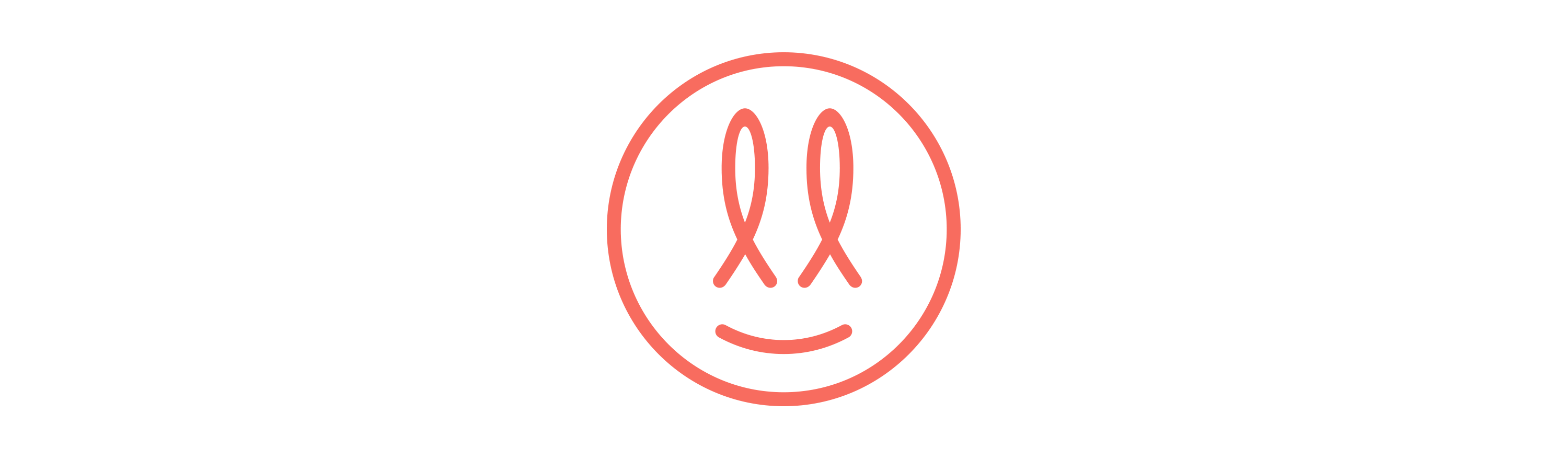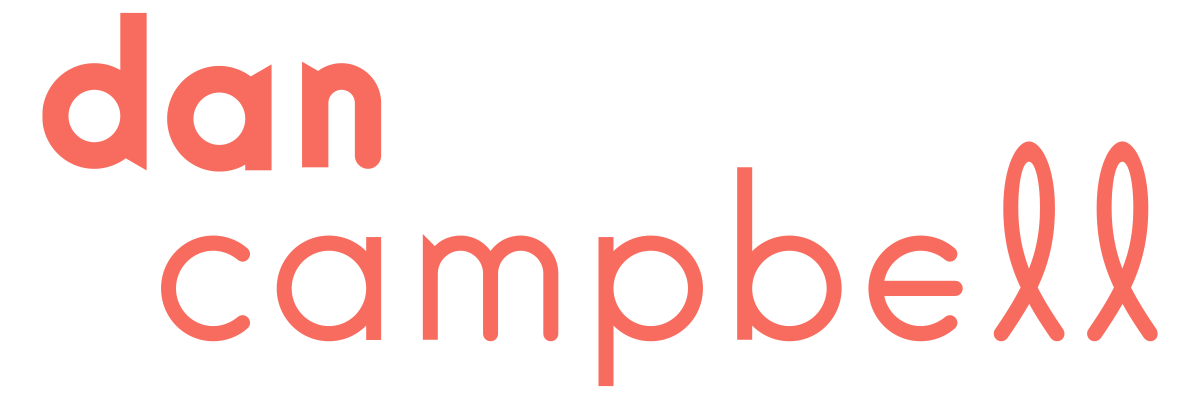5 hidden gem Chrome extensions for graphic designers
What are the best Chrome extensions that live off the beaten path? Are the rarest boys the best ones? Will they save me time so I can listen to Andy Abraham records in the bath all day?
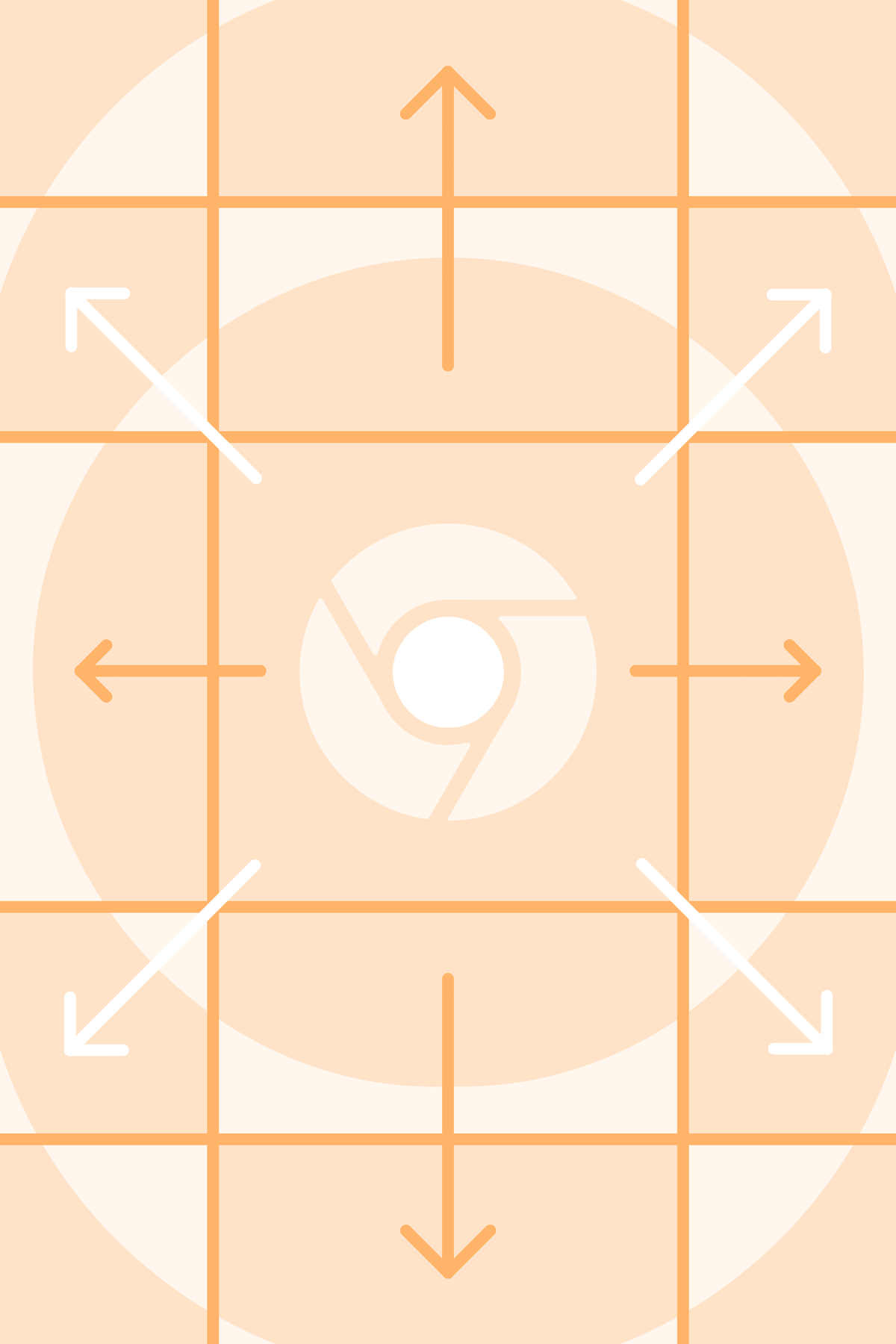
We are all hurtling through space, clinging to the Earth for dear life.
Our time doing that is very much finite, so please, PLEASE bring me shortcuts and tricks. Yes, dear, give me more time to cling.
I spend at least nine hours a day glued to my screen, and one thing that is always there in the background is Google Chrome. Watching me and probably listening too.
Google launched Chrome extensions in 2010, and if you collect the right ones, they can save you time. Unless you are the type of designer who will not die, this article will be helpful. If you are the opposite type of designer, God help us all. Please don’t come after me.
I’ve got a few hidden gems. Some rare boys that you’re going to want. But before I give ‘em up, let’s pull together some common folk that appear in these types of articles so that mine is the best there ever was.
These tend to be grouped by category:
Taking full-page screenshots
- FireShot
- GoFullPage
Picking colours and fonts from a web page
- Colorzilla
- Whatfont
Downloading images
- Image Downloader
- Double-Click Image Downloader
Poking about under the bonnet of a website
- Blue Button
- BuiltWith
Getting some inspiration beamed into your face
- Muzli 2
- Google Arts & Culture
These are all useful, so have a sniff and see what’s what.
But you’re not here for the ready salted crisps, are ya? You’re here for those special cheese and chive ones that came out when the Spice Girls were a thing.
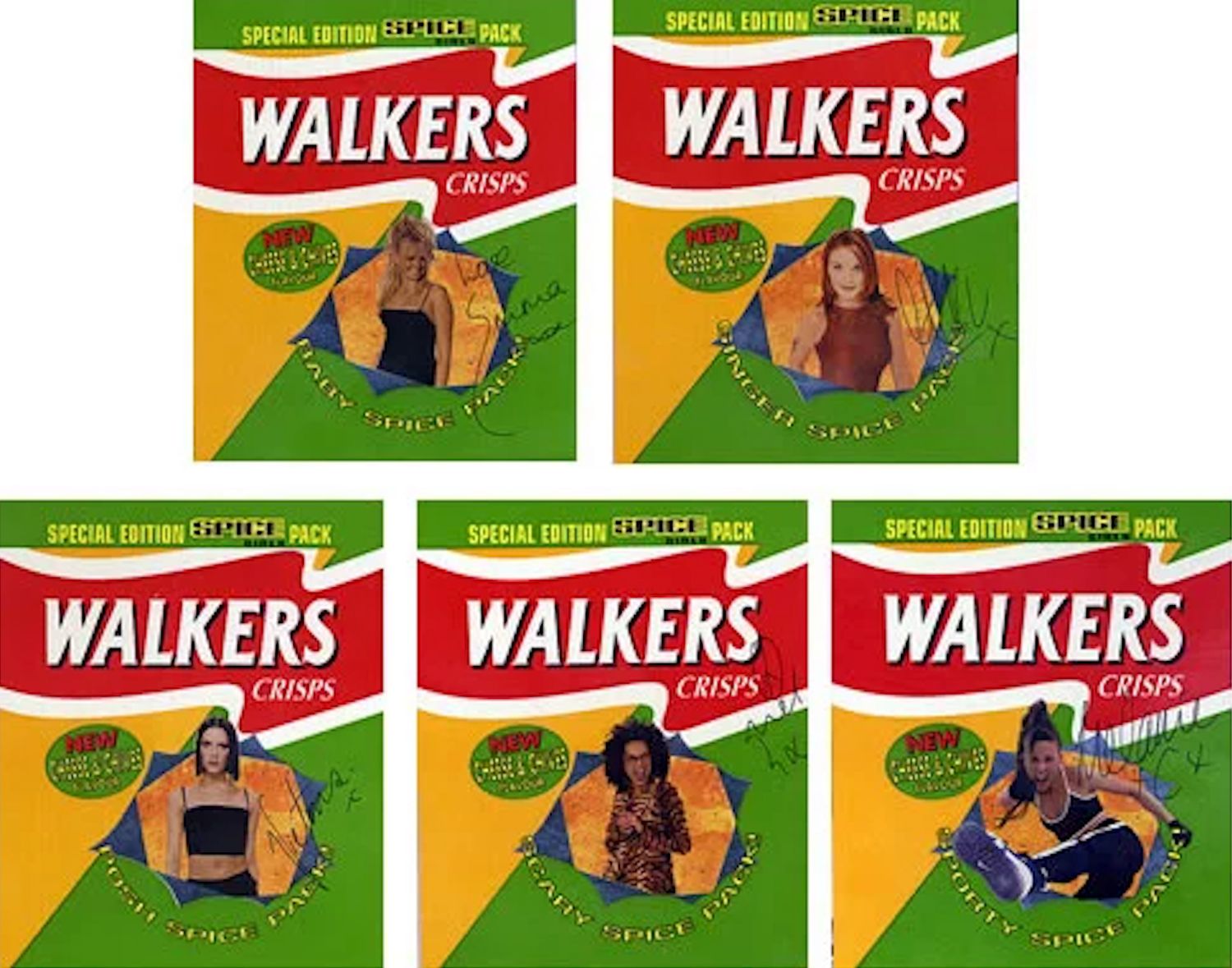
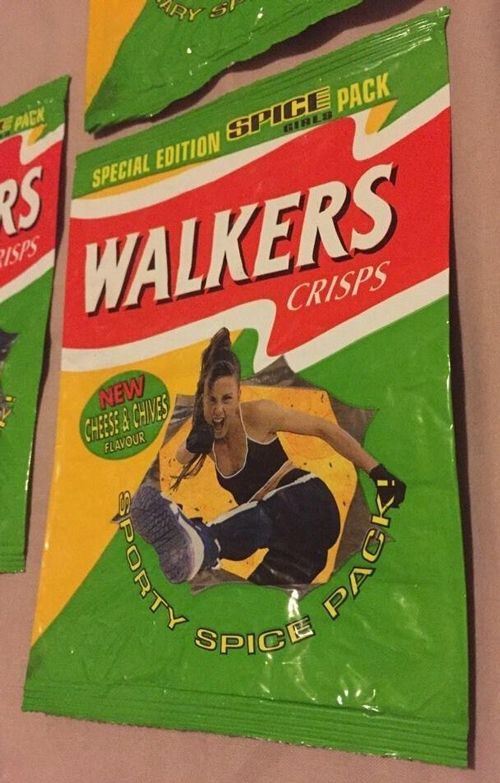
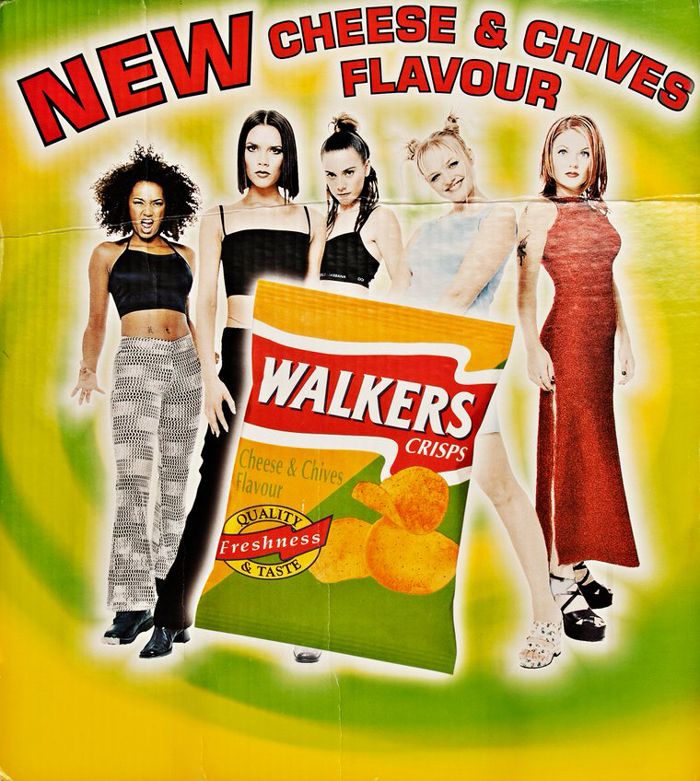
See, they had Sporty Spice doing a kick on the packet and everything.
I’ve got five hidden gems, so crunch your crisps and count them out with me.
Fresh Air
This isn’t a ‘useful’ one but stay with me. Fresh Air is a super minimal mindfulness extension that shows a guided breathing graphic whenever you open a new tab.
The uncluttered aesthetic and customisation make it a great way to take a considered pause throughout the day and forget about the aforementioned ‘clinging to the Earth as we catapult into the sun’ vibes that occasionally leak into your afternoon.
Taking a moment to be present is a small step back in the short term, but it always results in a ‘net up’ for the day. It snaps you out of chimping about on a problem by stopping for a few seconds.
Loom
Loom, in general, is so useful to me, and they now have a Chrome extension.
As Head of Branding & Design at The Yardstick Agency, I write very similar emails. Stuff like:
- Here is how to use X document template
- I’ve worked out why Y wasn’t working as it should
- Sure thing, we can do Z; here are some examples
But rather than tap out long emails with the odd screenshot, I record a Loom video and talk them through it.
Each video is only a few minutes, but it’s more personal than an email, takes less time to produce, and I can send multiple people the same video if they have the same query or problem.
Yes, you feel like a weird old fool recording them at first. Yes, you have to listen to your horrendous recorded voice. But guess what? It saves you a shed load of hours so you can go in the bath and listen to your new Andy Abraham record. What a dream.
Fonts Ninja
A font analysis tool called Whatfont often crops up in articles like this, but I find Fonts Ninja to be better.
It allows you to see what font is being used on a website, where to buy it, and even gives you a simple tool to type your own text and mess about with the formatting.
The accompanying app is also pretty powerful, allowing you to trial specific fonts in your design software.
SVG Grabber
I often work on projects for brands that don’t have much in the way of logo or asset toolkits. They might not have needed it in the past or the person who looked after it left the company, and nobody knows where things are filed etc.
An extension that has been particularly useful in the last year or so is SVG Grabber. This helps in the scenario where you can’t get any vector assets for the client, but they are hidden away as .svg files on the website. You can pull any files from a web page with one click, meaning you don’t have to recreate vector graphics in Illustrator.
Lorem Ipsum Generator by Get Lorem
Lorem Ipsum generators are ten a penny, but this one is my favourite.
I realise that’s quite a depressing sentence.
Anyway, before we have the whole “Oh, I prefer this funny placeholder text generator that sounds like Yoda or a pirate or whatever” - no. The point of placeholder text is so the client doesn’t read the actual wording. Instead, they look at the layout of something without bias to the content. Yes please.
This one is the least janky, has a few parameters you can play with and is uncluttered.
Is that all of your gems, Dan?
I’m afraid so. I am a man of limited means.
Here are a few crumbs, though - special mentions go to Todoist and LastPass, but I’m going to do a more in-depth write-up of those tools and how they can help you from a design point of view.
So there we go, a few extensions that will give you hours of your life back.
Make sure you overthink how to use those hours and sit there frozen with panic.
If you've found this post useful, let me know in the comments below. What are your thoughts? Do you agree? Or do you disagree so powerfully you want to do a Sporty Spice kick on my beautiful nose? Please don't do that.
For more Productivity stuff, click here, and for Inspiration stuff, click here. If you liked this piece, you'd probably be interested in this one about design podcasts that lie off the beaten track, so go there next.
Remember to cling to Earth tightly, my sweet child; I'll catch up with you in the next one.
Want new articles instantly?
Join the newsletter list to read pieces the moment they're published.
Subscribe